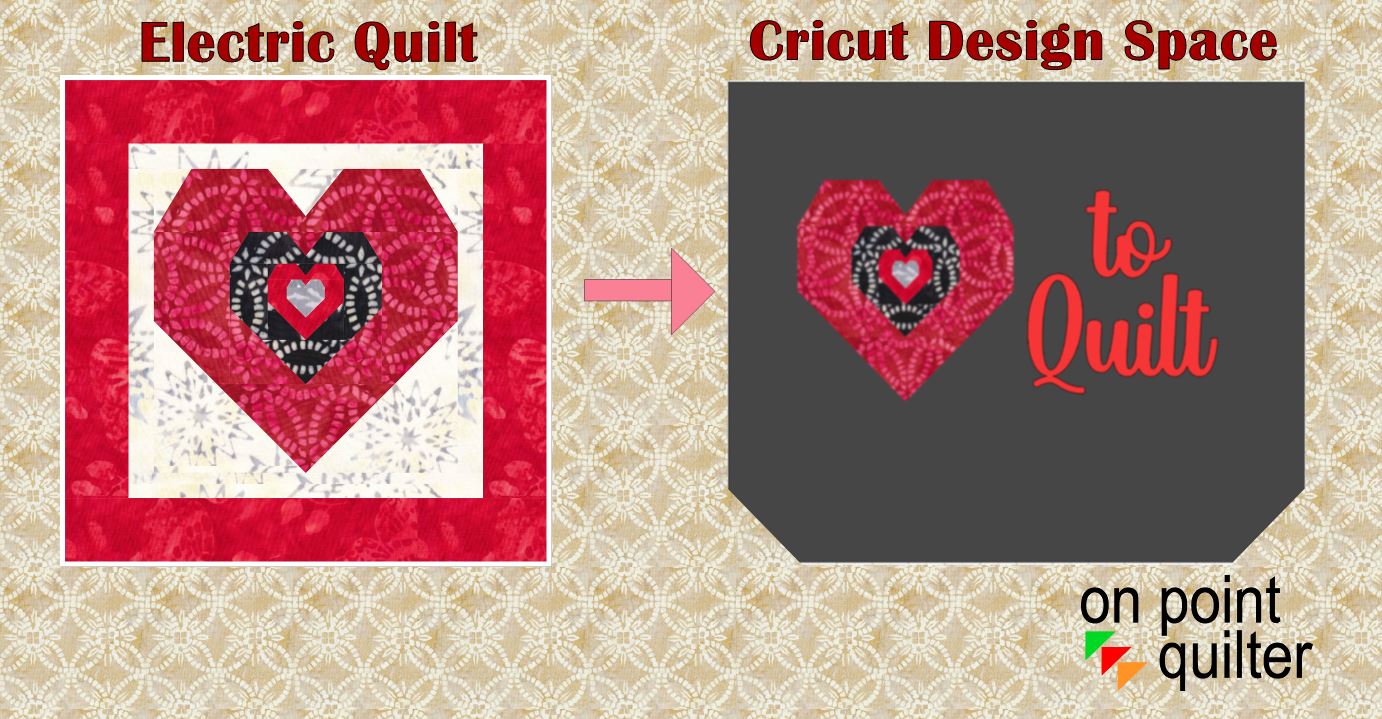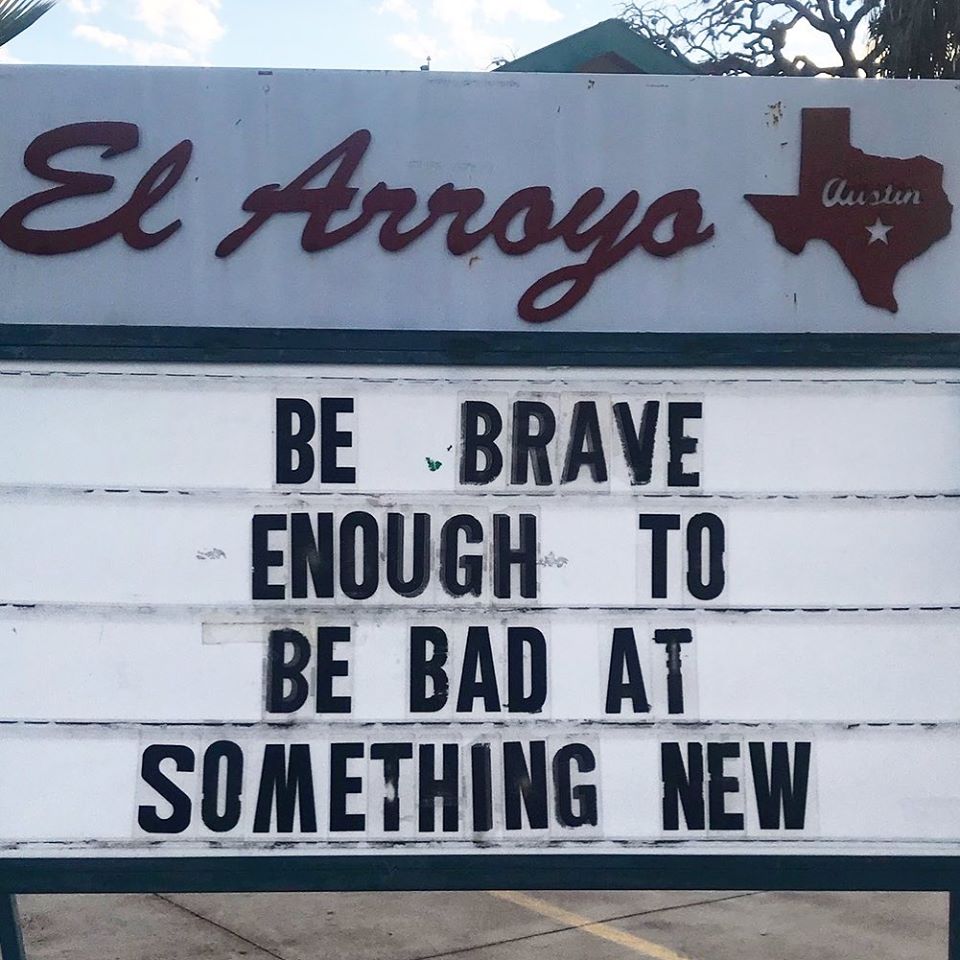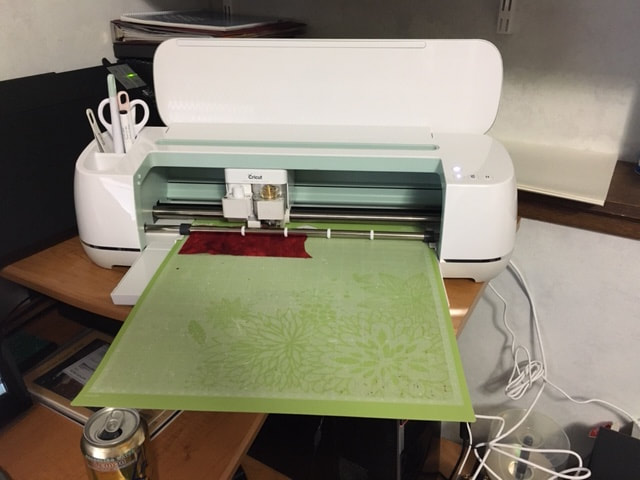I am preparing for a get away weekend with some quilting friends and decided I wanted to work on my critter quilt. Although I don't make many of the quilts I design in EQ8 (there just aren't enough hours in the day), this one is calling me to complete it. If you missed my tutorial on drafting the critter quilter in EQ8, you can find it here. |
I'm pulling fabrics ...